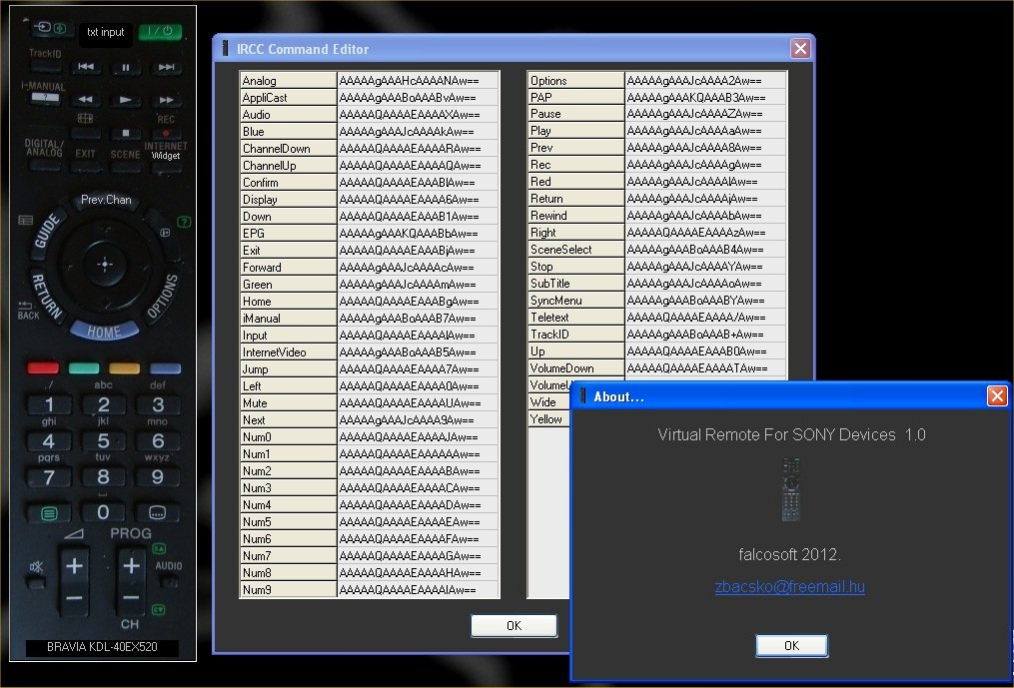Sony Virtual Remote Control 1.1.4
Free Version
Publisher Description
Sony virtual remote control is a total replacement for Sony Remote Keyboard, but it runs on Win XP too, and implements all the functions that a normal remote control supports. Moreover the Jump (previous channel) button missing on new Sony Remote controllers is also implemented.
The program is tested on Sony 2011 Bravia TV line, but perhaps supports other Sony devices that implement IRCC over UPnP (wired or wireless connection and proper network setup required).
The IRCC commands are fully configurable, and with the help of the program (right click context menu) you can query your device for supported commands.
You can use the program with your mouse, but most of the commands are available on your keyboard too.
For Sony Blue-Ray player owners (eg.S580,S780):
First you have to start registration mode on your player before starting the Sony Virtual Remote Control program for successful registration! After this you should get the appropriate command codes by using the right click context menu 'Get Command List' item.
As you can see, these command codes are totally different from Sony Bravia TV set's. So the solution for working remote buttons is to go to the program's context menu again, choose 'Command Setup' and manually replace the codes you see in the dialog with the codes you have got in the 'Get Command List' window 'value' part(use ctrl+c then ctrl+v) and press OK in the dialog !
Some 2012 network enabled Sony TV sets (eg. EX640 series) do not support the necessary IRCC functions that previous generation TV sets supported. I don't understand Sony's decision since these were among the best features that distinguished Sony devices from the competitor's devices. So If you cannot find these or similar lines in your device document (right click context menu->Get Device Doc) then You're out of luck, I'm sorry.
serviceType > urn:schemas-sony-com:service:IRCC:1 /servicetype >
av:X_CERS_ActionList_URL > URL here /av:X_CERS_ActionList_URL >
About Sony Virtual Remote Control
Sony Virtual Remote Control is a free software published in the Other list of programs, part of Network & Internet.
This program is available in English. It was last updated on 23 April, 2024. Sony Virtual Remote Control is compatible with the following operating systems: Windows.
The company that develops Sony Virtual Remote Control is Falcosoft. The latest version released by its developer is 1.1.4. This version was rated by 12 users of our site and has an average rating of 4.1.
The download we have available for Sony Virtual Remote Control has a file size of . Just click the green Download button above to start the downloading process. The program is listed on our website since 2012-07-30 and was downloaded 705 times. We have already checked if the download link is safe, however for your own protection we recommend that you scan the downloaded software with your antivirus. Your antivirus may detect the Sony Virtual Remote Control as malware if the download link is broken.
How to install Sony Virtual Remote Control on your Windows device:
- Click on the Download button on our website. This will start the download from the website of the developer.
- Once the Sony Virtual Remote Control is downloaded click on it to start the setup process (assuming you are on a desktop computer).
- When the installation is finished you should be able to see and run the program.